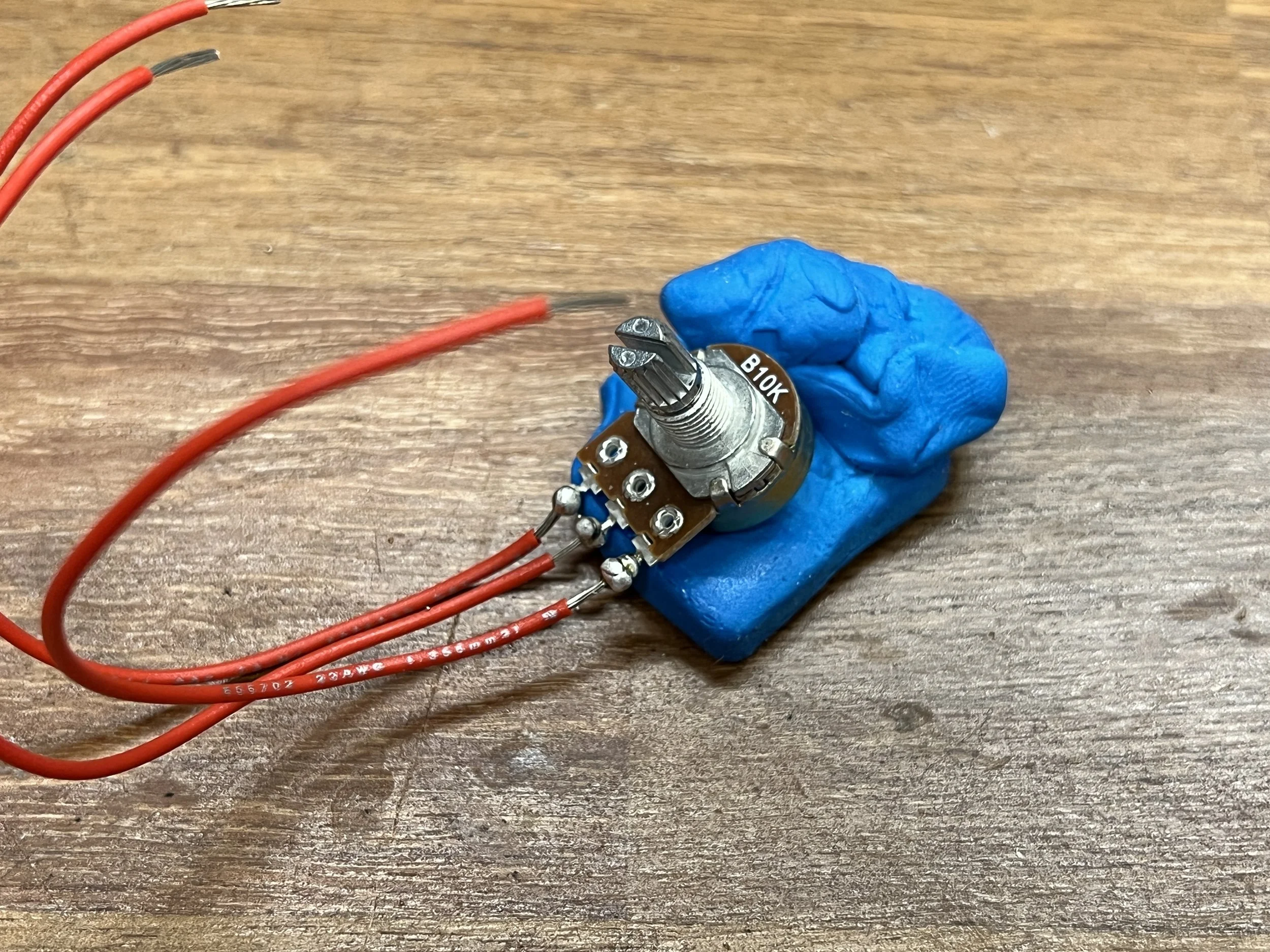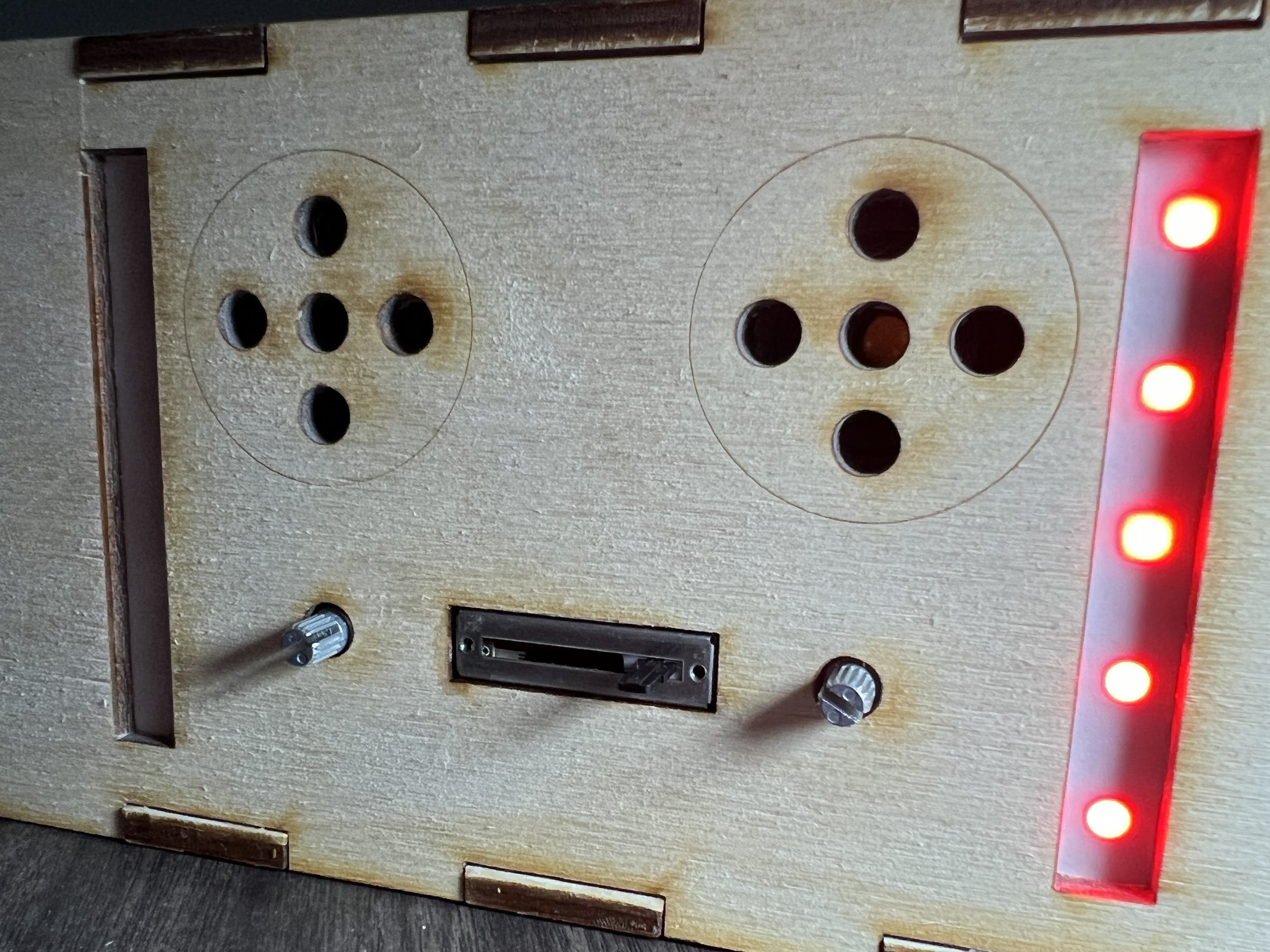Arduino Jukebox
About
//
About //
The Arduino Jukebox is a custom laser-cut jukebox that features 10 transcribed bass lines played through a Piezo buzzer, all of which can be switched between using three potentiometers and visual LED indicators.
Using the central sliding potentiometer, you can switch between two sets of 5 songs, with the rotary potentiometers allowing you to transition between each side’s 5 songs, respectively. The songs (which are really just bass lines transcribed as note frequencies) will then play out of the two Piezo buzzers in the jukebox, and the 10 LEDs will help indicate which song you’ve selected.
The code for transcribing melodies to note frequencies and tempos for Arduino was borrowed from Robsoncouto’s Github Repo for Arduino songs, but I programmed the code that allowed these songs to be controlled and seamlessly switched between using potentiometers, the code for changing the LEDs, and the musical transcriptions for the following songs not featured in Robsoncouto’s original repo:
“Attitude” by Bad Brains
“Hybrid Moments” by Misfits
“Wasted” by Black Flag
“The Witch” by The Sonics
“This Must Be the Place (Naive Melody)” by Talking Heads
“Boris the Spider” by The Who
“I’m Back Sleeping, Or Fucking, Or Something” by Moss Icon
“Chosen Time” by New Order
“You Make No Sense” by ESG
“Sad Pony Guerrilla Girl” by Xiu Xiu
Demo Video
//
Demo Video //
Fabrication
//
Fabrication //
For this project, I completed physical computing and laser-cutting elements. With an Arduino, the potentiometers, the buzzers and the LEDs I created a working circuit on a breadboard that allowed me to control the buzzers and lights with the different inputs.
I also used a soldering iron to make firm connection between the components and the wires. The full system is detailed in the schematic below.
After the circuit was done, I made custom SVG file so that I could laser-cut the box and started integrating the electronics into the enclosure.




Using tape and super glue, I attached the components to their positions inside the box. I also added paper diffusers over the LEDS to soften their effect and hide their exteriors in order to create a clean finish. The final insides and outsides of the Arduino Jukebox looked like this: