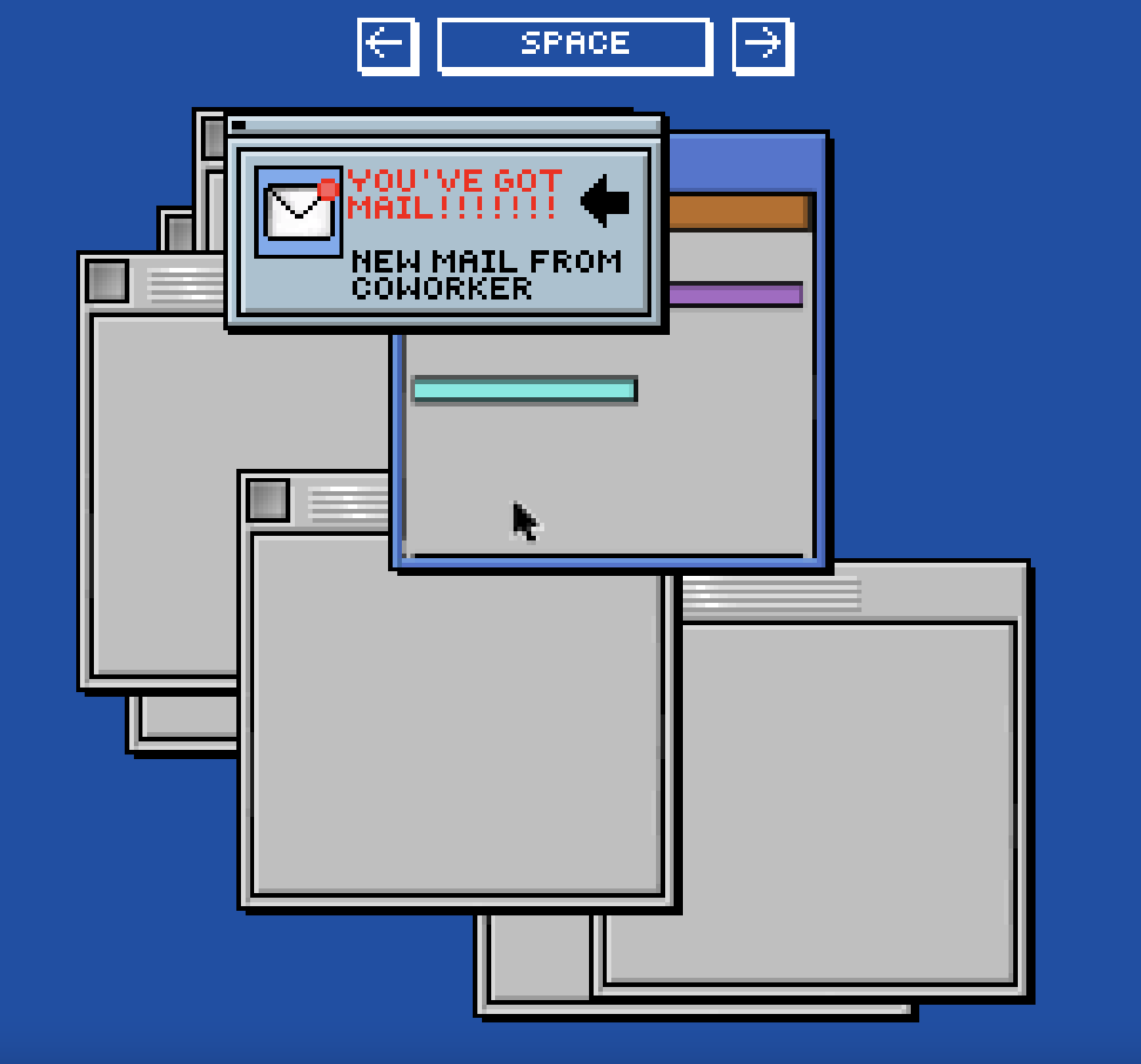Windows Not Responding
About
//
About //
Get rid of as many pop-ups as you can by playing windowed mini-games!
Windows Not Responding is an office-themed game and controller where players must type away and bother their coworkers in order to get rid of all the pesky pop-up mini-games getting in the way of their work.
In order to complete each mini-game, players must either type on random keys on the typewriter in front of them or tap the heads of their coworkers (which will move the cursor left and right respectively). Completing every mini-game reveals a hidden ‘lil guy’ who you can now rescue.
In Windows Not Responding, we also surround you in the very particular, grating ambiance of an office cubicle by including visual and auditory details, such as proper workplace attire, coworker chatter, stray ringtones, “Don’t Quit” posters, and the clicking of keys.
Created in collaboration with Caileigh Hudson.
Details
//
Details //
Windows Not Responding was created in collaboration with Caileigh Hudson, who initially developed the p5.js based digital game that served as the foundation for the project. I was largely responsible for the physical computing (and associated Arduino/Teensy programming) that connected our controller to a computer that could run the game, as well as the physical construction of the controller and display. Caileigh Hudson was responsible for coding and creating/sourcing the visual and sound assets for the digital game, as well as constructing the controller alongside myself.
When Caileigh and I partnered up for this project, our goal was to develop a unique controller for the Windows Not Responding that would tie in with the game’s office theme. We got our hands on an old typewriter, which we used to control the actions bound to the “spacebar” key. We also created another controller—akin to bobbleheads—that would sit on either side of the player and allow them to move the cursor left and right by taping on the heads. These ‘bobbleheads’ would be incorporated in the premise of the game by visually transforming them into cubicle coworkers.
Control the game by pressing keys on the typewriter or tapping the heads of your coworker
In order to get input from the controllers, we attached vibration sensors to the heads of the ‘coworkers’ and the typewriter’s return carriage. I then connected the sensors to a Teensy through soldering and wiring. When the Teensy is plugged into a computer, the vibration sensors can then trigger key presses that control the game.
We also placed two small stereo speakers in the body frames of the coworkers, which would surround the player with the sound of office chatter, email notifications, and phone calls. The coworkers were outfitted with button-up shirts and ties, and the whole display was surround by a tri-fold poster board that acted as the cubicle walls.
The Game
//
The Game //
The game created for Windows Not Responding is hosted on p5.js. If you’d like to play the most recent version of the game on your browser, you can click the images above to do so.
Recognition
//
Recognition //
Windows Not Responding was selected for the Spring 2023 ATLAS Expo, an annual expo hosted at the Roser Atlas Building at CU Boulder where students majoring in Creative Technology and Design can show off their weird and innovative creations to the public. This ATLAS Expo was one of the biggest yet, with hundreds of visitors stopping by.